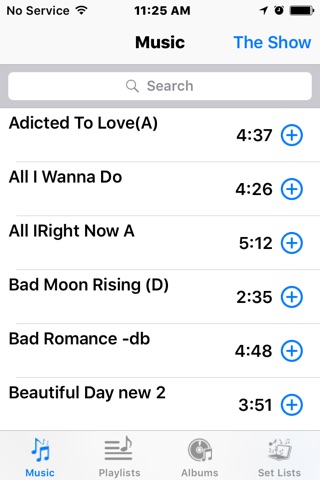qTracks app for iPhone and iPad
Developer: Polar Humenn
First release : 02 Dec 2015
App size: 20.86 Mb
The qTracks app provides a tool for musicians and bands to play their backing tracks with simplicity and elegance. Both on the iPhone and the iPad, the qTracks app gives the musician a simple intuitive way to create and manage set lists and direct the playing of the tracks in a particular set.
Audio tracks are played one at a time, each from start to finish. When an audio track finishes playing, qTracks poises itself to play the next track in the set list awaiting the performer to hit the play button. Simple.
Audio tracks are represented by smooth rectangles on a grid that is ordered left to right and then top to bottom. Each is displayed with its title and a play/pause button. When an audio track playing it is highlighted with a different color and is displayed to almost resemble a cassette tape when playing with moving wheels. A track that is poised to play next is highlighted with yet another color. Elegant.
Once a number of audio tracks are placed into a set list, going into Edit mode, the set list may be reordered by a drag and drop interface, and tracks deleted from the set list by dragging them into the trash. Intuitive.
There may be many audio items listed in your media library on your device. However, qTracks will only find audio files that actually reside on the device. The user may select by title, or select by album, and in version 2.0, select playlists, to place audio tracks into a Set List. Awesome.